

Once you’ve completed the above steps, you can easily create a grid of maps filtered by year.įirst, we need to add a “new worksheet” and then replicating all the things we did to make the 2015 map. Since I would like to show some text that says Estimated Age-adjusted Death Rate in is per 100000, I need to write the following:įinally, to export your map, you could use Worksheet -> export -> image to get a static image or use server -> Tableau Public -> Save to Tableau Public to upload it to Tableau Public, where you could share the URL or copy the embed code. To make your map interactive, double-click on tooltip. I choose red-blue diverging, and 7 stepped colors to make it more similar to the map on The New York Times. We cannot change every color like we can in Carto, but there are still some neat options. To change these colors, click on the color option, then edit color. Then when you hover, it will show the specific county and its name.ĭrag Estimated Age-adjusted Death Rate column to “ Color” under “ Marks” and Tableau Public will automatically assign a color to the values. Then, drag County from 2015.txt to the map.

It will highlight the border or America with counties insides. To initialize your visualization as a map, drag “ geometry” directly to the blank area in Sheet 1. You’ll see that the page lists a number of dimensions in the left-hand column. Now you can begin to visualize the 2015 data. (Don’t forget to change column FIPS in 2015.txt into a string format.) From there, Sheet 1 should open in the application. Then, select inner join, making Fips=FIPS. Add cleaned spreadsheet to TableauĪdd your cleaned spreadsheet. (I use the Excel formula =TEXT(A2, “00000”) to tell it to format the column the way I want it).įinally, save the file. Then, since Tableau Public cannot recognize FIPS “1001” as “01001” even when it is in a string format, what we need to do next is change the FIPS column into text in Excel, converting the numbers into five digits, so that we can join it with the UScounties shapefile perfectly. ( Use the Find & Replace function to semi-automate your process. So, recognizing that this is an editorial decision, let’s begin replacing every instance of 0-2 with 2, 2.1-4 to 4, 4.1-6 with 6, and so on until >20 and replace that with 20.1. Notice The New York Times map has broken the data at 4, 8, 12, 16 and 20. Next, we need to clean up the Estimated Age-adjusted Death Rate column. We need to decide how we will distribute this data. This is a habit of mine and it helps me track any changes I’ve made between steps. Then, select all rows and paste into a new sheet. By clicking the filter drop-down menu in the Year column, filter your data by the year 2015. Find the Filter option in the data tab in Excel. Place a filter on your data so you can sort and filter columns. What we will use later is the “Fips” column, which is recognized as a string.

Click Spatial file under “Connect- To a file” to connect the shapefile. What we will use in Tableau Public is Uscounties.shp.įirst, open up Tableau Public. In order to add it to Tableau Public, we need to extract the files. county shapefiles, which are in essence polygons that define the borders of a county. county shapefilesĮSRI, a mapping service, provides U.S. We’ll need that FIPS number to merge this data with shapefiles of each county. That’s a federal code that uniquely identifies each county. Open the CSV file using Excel or similar spreadsheet software. (The filename should end in by_County_United_States.csv.
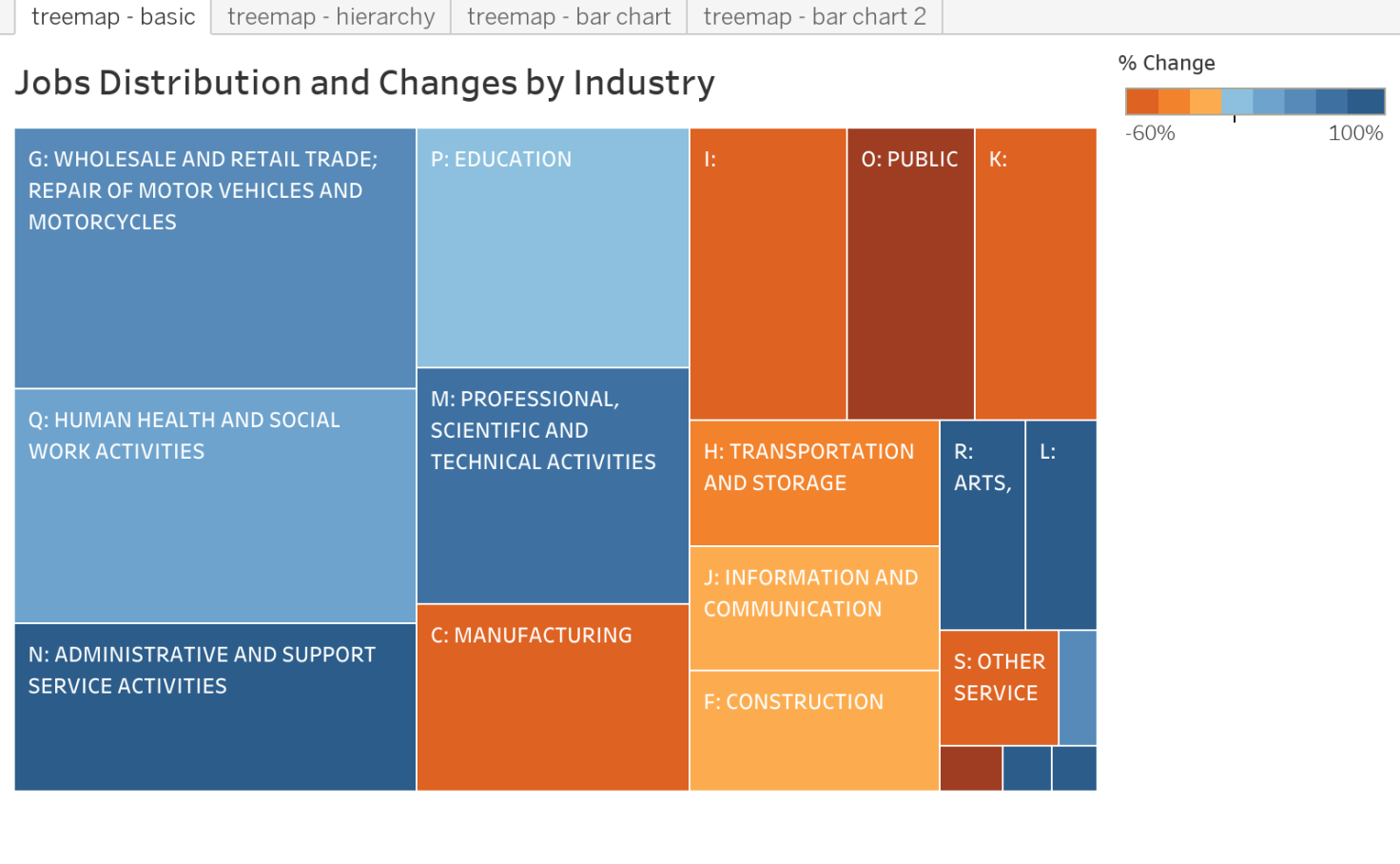
Tableau public map tutorial download#
Download the CSV Format county estimates file here. The New York Times based its map off of 1999 to 2014 drug poisoning deaths data from the National Center for Health Statistics.
Tableau public map tutorial how to#
The following tutorial shows you how to create the same map using Tableau Public. Storybench published a tutorial for creating the map in. Last year, to explore the impact the opioids crisis is having on the United States, The New York Times visualized overdose deaths by county.


 0 kommentar(er)
0 kommentar(er)
